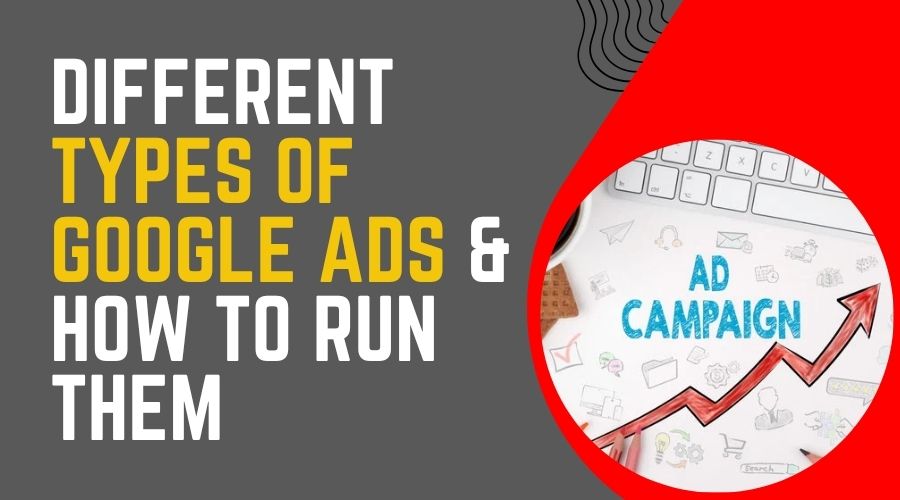Google Ads is one of the most powerful digital marketing platforms available today. Whether you’re a small local business or a multinational enterprise, mastering the intricacies of the different types of Google Ads can revolutionize your online marketing success. As one of the most measurable and scalable paid advertising systems, Google Ads enables businesses to reach potential customers at exactly the right moment—when they’re searching for products or services like yours.
Google Ads works on a pay-per-click (PPC) model, meaning you only pay when someone clicks your ad. This cost-effective system allows advertisers to track ROI, measure conversions, and scale successful campaigns. Whether you’re aiming for brand visibility, lead generation, or sales, Google Ads can be tailored to meet your business goals.
In this comprehensive and beginner-friendly guide, we’ll dive deep into the different types of Google Ads, understand how they function, and explore a step-by-step method to set up and optimize them. You’ll also get insights into ad campaign formats, Digital Marketing, targeting features, and actionable tips for success.
What Are Google Ads?
Google Ads (formerly known as Google AdWords) is an online advertising platform developed by Google. It enables businesses to create and display ads across Google’s search engine results pages (SERPs), YouTube, Google Play, Google Maps, and millions of websites and apps within the Google Display Network.
By running different types of Google Ads campaigns, you can:
- Drive traffic to your website
- Increase product sales or service inquiries
- Boost app downloads
- Enhance brand recognition
- Re-engage past visitors using remarketing ads
Targeting in Google Ads can be hyper-specific. Advertisers can choose demographics, location, language, user behavior, devices, keywords, interests, and more. This ensures you’re spending your ad budget on the audience most likely to convert.
How to Run Google Ads: Step-by-Step Setup Guide
If you’re new to Google Ads, here’s a clear walkthrough to help you set up your first campaign:
1. Create a Google Ads Account
- Visit ads.google.com
- Sign in with your Google account or create a new one
- Enter your business information, including website and billing details
2. Define Your Campaign Goals
Pick a goal based on what you want to achieve:
- Drive website visits
- Generate leads or sales
- Boost app downloads (ideal for App Promotion Ads Google)
- Build brand awareness
3. Select Campaign Type
Choose from various types of Google Ads campaigns, such as:
- Search Campaigns
- Display Campaigns
- Shopping Campaigns
- Video Campaigns
- App Campaigns
- Smart Campaigns
- Performance Max Campaigns
4. Audience & Targeting Settings
Set your preferred:
- Geographic targeting (countries, cities, or radius)
- Language targeting
- Audience interests & demographics
- Device preferences (desktop, mobile, tablet)
5. Budgeting & Bidding
- Choose daily/monthly budget limits
- Select bidding strategy: manual CPC, target ROAS, maximize clicks, etc.
6. Crafting Your Ad Copy
- Write multiple headlines and descriptions (for Responsive Search Ads)
- Use compelling CTAs
- Include target keywords naturally
- Add ad extensions (site links, callouts, phone numbers)
7. Launch and Optimize
- Review and submit your ad for approval
- Monitor metrics like CTR, conversions, CPC
- Adjust bidding, targeting, and creatives for better ROI
Understanding the Different Types of Google Ads
Here’s an in-depth look at all the major Google Ads campaign types:
1. Search Ads
These text-based ads appear on Google search results when users type in relevant keywords.
- High purchase intent
- Excellent for conversions
- Perfect for service-based businesses and lead gen
2. Display Ads
Image or banner ads that appear across the Google Display Network (GDN).
- Great for branding
- Low CPC, large impressions
- Visually engaging
3. Video Ads (YouTube Ads)
Video-based ads shown on YouTube and video partner sites.
- Highly engaging
- Great for storytelling and product education
- Formats: Skippable, Non-skippable, Bumper ads
4. Shopping Ads
Used by eCommerce businesses to showcase product images, prices, and descriptions.
- Shown on Google Shopping and SERPs
- High commercial intent
- Boost product discovery and direct sales
5. Remarketing Ads
Target users who’ve interacted with your website but didn’t convert.
- Increases conversion rates
- Display across GDN
- Custom audience segments
6. App Promotion Ads
Promote mobile apps across Google’s networks.
- Targets app users based on behavior
- Supports app installs, in-app actions
7. Dynamic Search Ads
Google automatically creates ads based on your site content.
- Saves time for large websites
- Great for covering long-tail queries
8. Smart Campaigns
Automated ad campaigns ideal for small businesses and beginners.
- Minimal manual setup
- AI handles bidding, targeting, and creatives
Popular Google Ads Formats & Features
- Responsive Search Ads: Dynamic combination of headlines and descriptions
- Call Ads: Allow users to click-to-call directly
- Local Ads: Displayed in Google Maps and local search results
- Lead Form Ads: Collect leads directly from the ad
Pro Tips from Google Ads Tutorial for Beginners
When learning from any Google Ads tutorial for beginners, apply these best practices:
- Use a mix of broad, phrase, and exact match keywords
- Continuously test multiple ad versions (A/B testing)
- Improve Quality Score by aligning keywords, ads, and landing pages
- Leverage negative keywords to filter irrelevant clicks
- Monitor search terms reports regularly
Learn Google Ads at ThinkNEXT Technologies
Want to become a certified Google Ads expert? Enroll in the ThinkNEXT Digital Marketing Course in Chandigarh and get hands-on training in real-time ad campaign management.
Why choose ThinkNEXT Technologies?
- Google-certified trainers with years of industry experience
- Live projects and paid campaign practice
- Comprehensive modules on how to create Google Ads account, types of PPC ads, Google Ads optimization tips, and more
- 100% placement assistance with tie-ups across leading digital agencies and startups
- Personalized interview preparation and mock sessions
- Globally recognized certifications with lifetime validity
- Flexible learning options: classroom, weekend, and online batches
About ThinkNEXT Technologies Private Limited:
ThinkNEXT Technologies Private Limited, based in Mohali (Chandigarh Tricity), is an ISO 9001:2015 certified and award-winning Digital Marketing and IT training institute. With over 8 National Awards and recognition from brands like Microsoft, Google, and Reliance, ThinkNEXT Technologies stands as a leader in professional training.
Whether you’re a student, working professional, or business owner, ThinkNEXT Technologies equips you with the practical skills needed to master Google Ads. Their curriculum is updated regularly to reflect the latest trends and platform updates. Plus, with internship opportunities and job referrals, ThinkNEXT Technologies ensures your learning leads to real-world success.
Ready to Get Started?
Begin your career with the finest Google Ads courses and start your professional journey with confidence. Whether you like Google Ads courses or offline Google Ads training, ThinkNEXT Technologies provides quality, flexibility, and success.
Have questions or need help choosing the right course?
Call us now at 7837401000 and speak directly to our career counselor for expert advice.
Or simply email us at info@thinknext.co.in to get started with the Best Google Ads Courses Institute in Chandigarh.
Conclusion –
Different Types of Google Ads
From Search Ads to Smart Campaigns, Shopping Ads to Remarketing, the types of Google Ads available today cater to nearly every marketing goal and budget. Understanding these campaign types, setting them up properly, and optimizing them for maximum performance are key to achieving digital success.
Take the time to learn and experiment. Start small, analyze your performance data, and scale up gradually. The more familiar you get with the Google Ads ecosystem, the better equipped you’ll be to make strategic advertising decisions.
And remember—if you’re serious about mastering Google Ads, the ThinkNEXT Technologies Digital Marketing Certification Program is your gateway to practical skills, expert guidance, and career advancement.
Contact Details
ThinkNEXT Technologies Private Limited
Address: SCF 113, Phase 11, Sector 65, Mohali, Punjab
Phone: 7837401000
Email: info@thinknext.co.in
Website: www.thinknexttraining.com
Frequently Asked Questions – Different Types of Google Ads
Q1. How many types of Google Ads are there?
Ans. There are primarily 8 types: Search, Display, Shopping, Video, App, Remarketing, Dynamic Search, and Smart Ads.
Q2. Can I run Google Ads for free?
Ans. Google often provides promotional credits for new accounts, but ads cost money once that credit runs out.
Q3. How do I set up a Google Ad campaign?
Ans. Sign up at Google Ads, select your goal and campaign type, choose your audience and budget, create the ad, and launch.
Q4. Is Google Ads worth it for small businesses?
Ans. Yes, it’s cost-effective and can be scaled based on performance. Great for lead generation and sales.
Q5. What’s the difference between Search and Display Ads?
Ans. Search Ads target active searchers using keywords, while Display Ads reach users passively on websites and apps.
Q6. Can I self-learn Google Ads?
Ans. Yes, through tutorials, Google’s Skillshop, and practical experience. For structured learning, a course like ThinkNEXT Technologies is highly recommended.
Q7. What is PPC in Google Ads?
Ans. PPC (Pay-Per-Click) means advertisers pay each time their ad is clicked.
Q8. What are Responsive Search Ads?
Ans. Ads with multiple headlines and descriptions that Google mixes to find the best-performing combinations.
Q9. Are YouTube Ads expensive?
Ans. They can be budget-friendly, especially skippable ads. You pay per view or engagement.
Q10. Where can I get hands-on training in Google Ads?
Ans. ThinkNEXT Technologies in Chandigarh offers a practical, industry-ready Google Ads course with certification and placement support.